How Can We Help?
Version 7 – installation directories
Version 7 installs files in two locations.
Program directory
The default location is C:\Program Files (x86)\PowerMation\Poles ‘n’ Wires. This is where the program files/modules are installed. You will probably not have write access to this location.
Data directory
This is C:\ProgramData\PowerMation\PolesnWires and is where data and licence files are put. By default Windows hides this directory so you may not see it without specifically looking for it. There is a shortcut to this directory under the Windows Start> Programs> PowerMation> Poles ‘n’ Wires menu.
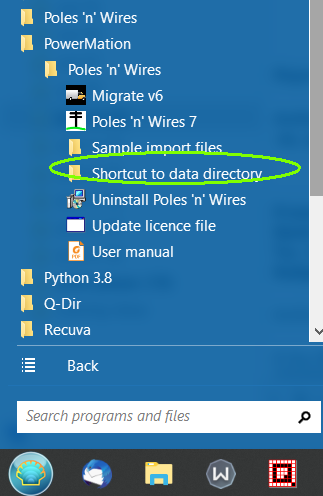
If you need further help see our how-to video.