How Can We Help?
Using a portable (USB) licence
A portable licence installation of Poles ‘n’ Wires uses the same software as a standalone installation but obtains the licence from the USB.
When installing the software for the first time in order to use the Portable licence, choose the Portable option on this window of the setup program.
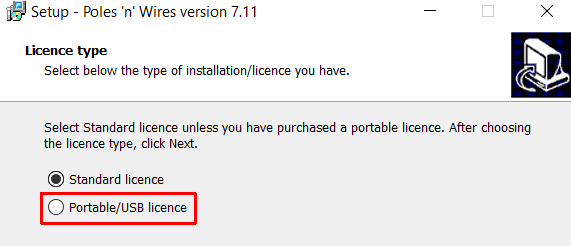
After the program has installed just plug in the USB and you are able to run the software.
If you have an existing standalone installation that you need to change to use a portable licence see https://polesnwires.com/knowledge-base/change-a-standalone-installation-to-a-portable-licence-version-7/.